Lots of people (myself included) have been blown away by how good the syntax highlighting theme looks on the new Tailwind CSS Docs Page - great job to all of the Tailwind Labs crew!
Until Tailwind Labs release an official theme (fingers crossed it won't be too long!!) - Here is a way to replicate the theme until the official one arrives!
Step 1. Install Tailwind Moon theme by Lucia Lovelace
Step 2. Set theme to Tailwind Moon Blue
Step 3. Open Settings.json and add some theme overrides
(To open Settings.json -> Cmd/Ctrl + Shift + P and search for Settings and choose Preferences: open settings(JSON))
Step 4. Add the following to your settings.
(Note: this is setup for my preferences - but happy to receive suggested improvements)
Examples
HTML

Vue
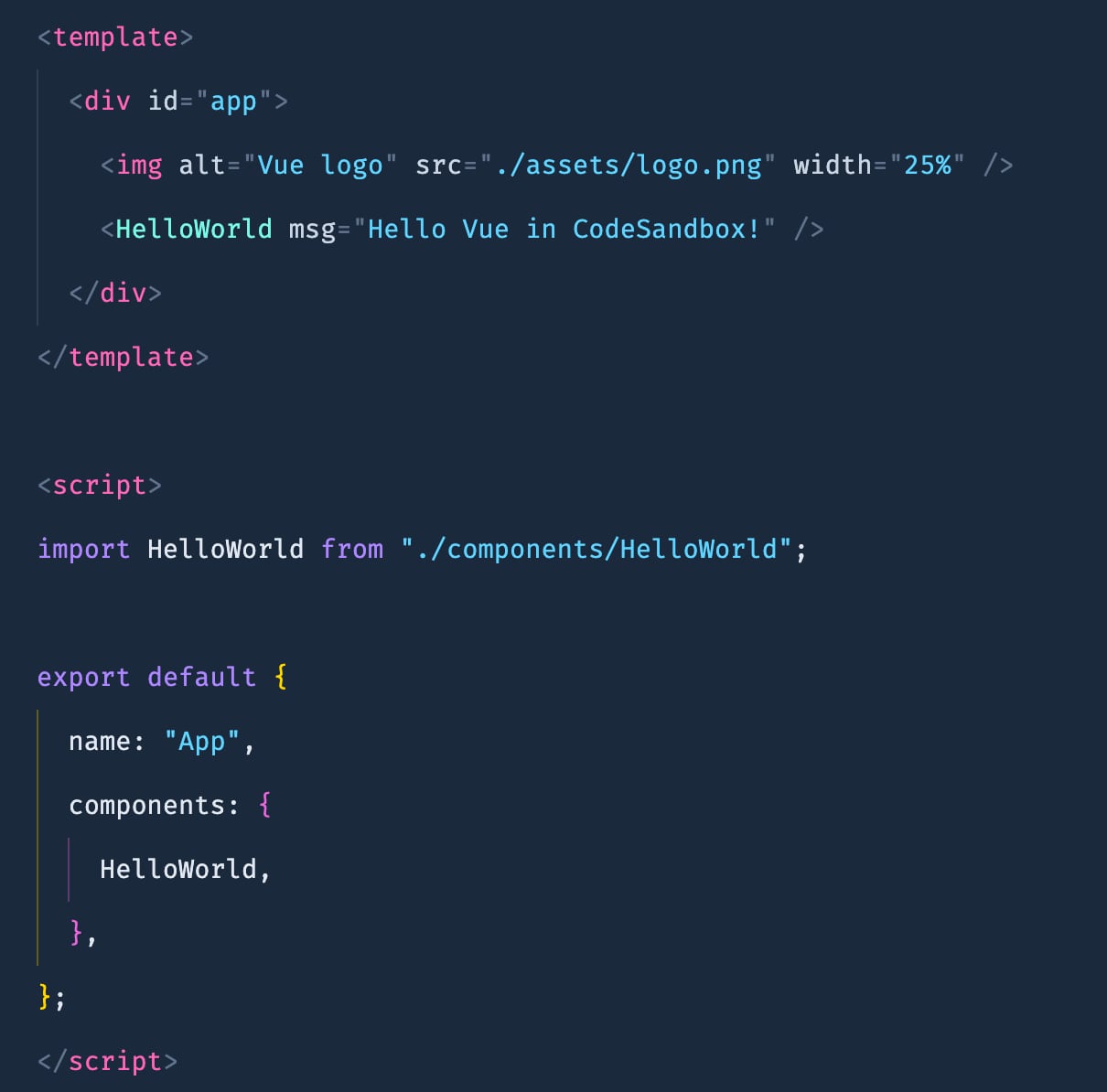
Something wrong with the guide? Or any suggestions to make it better? Suggest an Edit.
Advertisment

